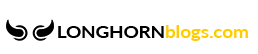A New Dawn for Graphics Enthusiasts
In today’s visually-driven digital era, elevating graphic quality isn’t just for the pros. With our growing demands for vibrant visuals, be it for work, streaming, or gaming, there’s a growing need to amplify the graphic capabilities of our Windows PCs. As Windows holds its ground in the computer OS arena, a plethora of apps have risen to the occasion, ensuring every pixel shines brighter than ever.
1. NVIDIA GeForce Experience
Among the pantheon of graphics behemoths, NVIDIA’s reputation precedes it. While many are well-versed with their top-tier graphics cards, fewer are acquainted with their equally impressive software, the GeForce Experience. Tailored to enhance your visual sessions, this software ensures smooth gaming, optimises settings for a rich viewing experience and updates you with the latest drivers seamlessly.
2. AMD Radeon Software Adrenalin
Challenging NVIDIA’s throne is AMD with its stellar Radeon Software Adrenalin. Designed for precision and efficiency, this software is not only for those seeking pixel-perfect game graphics but also for the everyday user craving enhanced visuals. It boosts responsiveness, ensures a reduced input lag for an unhampered experience and sharpens images to present them in impeccable clarity.
Graphic Tools Beyond the Big Players
While NVIDIA and AMD may rule the roost, several other tools are making waves in the graphic enhancement sector. Often underrated, these tools are perfect for those seeking a blend of functionality and simplicity.
3. Intel Graphics Command Center
For users with Intel at their system’s heart, the Graphics Command Center is a game-changer. Tailored specifically for Intel graphics, this app provides an intuitive interface, allowing users to modify display settings, tweak visuals, and even manage multiple displays with ease. The beauty lies in its simplicity, ensuring even the least tech-savvy users can achieve their desired graphic outcomes.
4. Reshade
Reshade has been making waves in the graphics community, especially amongst those keen to elevate their gaming visuals. Offering real-time post-processing, users can add a touch of professional-grade visual effects to their gaming sessions. From ambient occlusions to depth of field effects, Reshade transforms the mundane into the magnificent.
Unsung Heroes in the Graphic World
While the big names undoubtedly offer robust solutions, sometimes it’s the lesser-known apps that surprise us with their efficiency and unique features.
5. Fotor
For the everyday user not engrossed in gaming, Fotor is a gem. This powerful photo editor and design tool has an array of features:
- Enhanced Editing: From cropping to colour correction, Fotor handles it all.
- HDR Photography: Bring out the best in your photos with High Dynamic Range.
- Graphic Design: Easily create posters, banners, and more with an intuitive interface.
The versatility of Fotor extends beyond mere photo editing, making it a must-have for graphic enthusiasts of all calibres.
Boosting Your System’s Potential
With the right tools in hand, Windows users have the opportunity to not just meet but exceed their system’s graphic potential. The apps we’ve discussed are not just a facelift for your system; they’re more akin to a complete makeover.
6. DisplayCAL
A deviation from the mainstream, DisplayCAL is rooted in providing colour accuracy. Whether you’re a graphic designer ensuring your designs maintain their intended hue or a movie buff wanting films to look as the director intended, DisplayCAL steps up. With its focus on colour calibration, it supports a wide range of colorimeters, ensuring your display remains true to its source.
7. GIMP
While primarily known as a photo editor, GIMP (GNU Image Manipulation Program) does wonders for graphics. Its open-source nature means it’s consistently updated by a community of enthusiasts, ensuring users have access to the latest features without the premium price tag. It’s robust, flexible, and supports a multitude of plugins. From basic tasks like photo retouching to complex graphic design projects, GIMP is a powerhouse ready to tackle it all.
Keeping Your Graphics in Prime Condition
Maintaining optimal graphics isn’t a one-time affair. Regular updates, calibration, and tweaks can make a significant difference in your daily experience. Furthermore, as software developers continue to push boundaries, staying informed about the latest releases can help users remain at the forefront of visual brilliance.
8. MSI Afterburner
MSI Afterburner, while crafted with gaming in mind, offers benefits that even the casual user can appreciate. Its primary function is to overclock your GPU, squeezing out every bit of performance. However, with features like real-time hardware monitoring and custom fan profiles, it ensures your system remains cool and efficient, thus prolonging the life of your components.
9. LightShot
Sometimes, it’s the simplest tools that prove the most effective. LightShot, a screen capture tool, allows users to take screenshots effortlessly. But where it shines is its built-in editor. Highlight areas, annotate, and even upload your screenshots to the cloud. It’s a graphic tool that streamlines one of the most basic but frequently used computer functions.
Charting the Future of Windows Graphics
As technology surges forward, the realm of graphics on Windows is set to see innovations that we can barely fathom today. But by equipping ourselves with the best tools available now, we prepare ourselves for a vibrant, visually stunning future. Whether you’re a professional or someone who enjoys quality visuals, the golden age of graphics is well and truly upon us.